File list
This special page shows all uploaded files.
| Date | Name | Thumbnail | Size | User | Description | Versions |
|---|---|---|---|---|---|---|
| 12:19, 16 August 2025 | Verified location.png (file) | 68 KB | Prabuanand | Screenshot showing the location of '''Verified''' mark on a wikipage | 1 | |
| 07:03, 15 August 2025 | Tick-green.png (file) |  |
5 KB | Prabuanand | file from [https://commons.wikimedia.org/wiki/File:Tick-green.png] | 1 |
| 03:56, 15 August 2025 | Inaccurate.svg (file) |  |
2 KB | Prabuanand | This file has been downloaded from https://commons.wikimedia.org/wiki/File:Incomplete.svg | 1 |
| 11:54, 3 February 2025 | QtileScreenshot.png (file) | 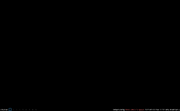 |
10 KB | Yass | Qtile screenshot with the default configuration. | 1 |
| 16:07, 25 December 2024 | نص.txt (file) | 61 bytes | ABUMARD | 3 | ||
| 21:49, 3 December 2024 | Alpine-kernel-revert.png (file) |  |
231 KB | Anthumchris | 1 | |
| 20:58, 3 December 2024 | Alpine-kernel-new.png (file) | 33 KB | Anthumchris | 1 | ||
| 20:53, 3 December 2024 | Alpine-kernel-install.png (file) | 146 KB | Anthumchris | 1 | ||
| 20:22, 3 December 2024 | Alpine-kernel-package2.png (file) |  |
247 KB | Anthumchris | 1 | |
| 19:44, 3 December 2024 | Alpine-kernel-package.png (file) |  |
243 KB | Anthumchris | 1 | |
| 19:36, 3 December 2024 | Alpine-kernel-lts.png (file) | 123 KB | Anthumchris | 1 | ||
| 08:49, 7 September 2024 | Template AlpineLatest.png (file) |  |
31 KB | Prabuanand | 1 | |
| 06:40, 7 September 2024 | Os alpine.png (file) |  |
6 KB | Prabuanand | the file needed in the \EFI\refind\icons\ folder to show alpine icon. | 1 |
| 17:25, 30 August 2024 | Screenshot 2024-08-28-20-41-01-957 com.brave.browser.png (file) |  |
4 KB | Imranmahmud0109 | 1 | |
| 04:35, 5 August 2024 | Seatd dependencies.png (file) | 112 KB | Prabuanand | DOT file convert by Graphviz to png format. | 1 | |
| 22:40, 4 March 2024 | Cfdisk screenshot alpine 2024-03-04 143916.png (file) |  |
82 KB | Alpinetony | 1 | |
| 22:22, 14 January 2024 | VirtualBox Alpine with twm.png (file) |  |
85 KB | Carbon-starlight | 1 | |
| 10:11, 27 December 2023 | AlpinezLinuxshell.png (file) |  |
47 KB | LnkLst | 1 | |
| 01:59, 14 August 2023 | Yes check.png (file) |  |
506 bytes | Zcrayfish | Yes checkmark as used in done template, or for any other use. PNG version because SVG extension seems to not be installed on this mediawiki? Public domain. | 1 |
| 01:49, 14 August 2023 | Yes check.svg (file) |  |
475 bytes | Zcrayfish | Yes checkmark for `done' template, or any other use. Public domain. | 1 |
| 21:09, 7 August 2023 | ISCSI device in Windows Device Management.png (file) |  |
160 KB | Forza | 1 | |
| 08:08, 4 July 2023 | 2023-07-04 01-07.png (file) |  |
106 KB | Jdusablon | 1 | |
| 20:43, 5 June 2023 | Iwgtk screenshot.png (file) |  |
118 KB | Bbbhltz | 1 | |
| 09:01, 1 May 2023 | LXQt Minimal Installation.png (file) |  |
504 KB | Bbbhltz | 1 | |
| 20:53, 10 April 2023 | LXQt Dark 1.2.0.png (file) |  |
232 KB | Bbbhltz | Official screenshot of LXQt Dark Theme Source: https://lxqt-project.org/screenshots/dark/ | 1 |
| 20:48, 10 April 2023 | Lxqt logo and name.svg (file) |  |
75 KB | Bbbhltz | LXQt Logo by Craig https://github.com/Caig/LXQt-graphics | 1 |
| 08:08, 25 November 2022 | Themeiconworking.png (file) | 94 KB | Novice | 1 | ||
| 07:59, 25 November 2022 | Missingicons.png (file) | 28 KB | Novice | 1 | ||
| 07:51, 25 November 2022 | Polkitworking.png (file) |  |
180 KB | Novice | 1 | |
| 07:48, 25 November 2022 | Requirements are not met.png (file) | 79 KB | Novice | 1 | ||
| 07:33, 25 November 2022 | Nopolkit.png (file) |  |
173 KB | Novice | 1 | |
| 15:35, 25 February 2022 | KDEScreenshot.png (file) | 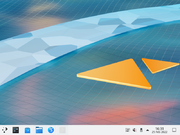 |
425 KB | Koelle25 | 1 | |
| 18:31, 5 January 2022 | Poolaboutlampwikipage.png (file) |  |
24 KB | Mckaygerhard | 1 | |
| 15:21, 5 January 2022 | Poolwikialpineinteelgram2021.png (file) |  |
12 KB | Mckaygerhard | used in alpine newbie sections to clarify don't touch due clear reasons | 1 |
| 15:21, 5 January 2022 | Poolwikialpineinteelgram2019.png (file) | 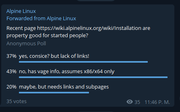 |
20 KB | Mckaygerhard | used in alpine newbie sections to clarify don't touch due clear reasons | 1 |
| 17:55, 24 December 2021 | Erase-disk.png (file) | 6 KB | Guest09248 | 1 | ||
| 17:51, 24 December 2021 | Installation-mode.png (file) | 5 KB | Guest09248 | 1 | ||
| 17:48, 24 December 2021 | Choose-disk.png (file) | 5 KB | Guest09248 | 1 | ||
| 20:38, 7 December 2021 | Keyboardlayout2.png (file) | 5 KB | Guest09248 | 1 | ||
| 20:37, 7 December 2021 | Keyboardlayout1.png (file) | 8 KB | Guest09248 | 1 | ||
| 20:29, 7 December 2021 | Mirrors.png (file) |  |
14 KB | Guest09248 | 1 | |
| 20:25, 7 December 2021 | Timezone2.png (file) |  |
30 KB | Guest09248 | 1 | |
| 20:25, 7 December 2021 | Timezone1.png (file) | 12 KB | Guest09248 | 1 | ||
| 20:18, 7 December 2021 | Manual-network-configuartion.png (file) | 3 KB | Guest09248 | 1 | ||
| 20:15, 7 December 2021 | Dhcp.png (file) | 3 KB | Guest09248 | 1 | ||
| 20:09, 7 December 2021 | Interfaces.png (file) | 5 KB | Guest09248 | 1 | ||
| 13:28, 24 June 2021 | Zabbix-agent-server-proxy-main-remote.jpg (file) |  |
39 KB | Mckaygerhard | 1 | |
| 19:19, 12 June 2021 | Zabbix-5-alpine.png (file) |  |
32 KB | Mckaygerhard | 1 | |
| 11:07, 6 January 2021 | XFCEScreenshot.png (file) |  |
112 KB | Ncopa | 2 | |
| 18:18, 11 September 2020 | Ftp-gui-pcmanfm at 2020-09-11 14-13-03.png (file) |  |
40 KB | Mckaygerhard | FTP in gui program using the pcmanfm as client | 1 |