Uploads by Mckaygerhard
This special page shows all uploaded files.
| Date | Name | Thumbnail | Size | Description | Versions |
|---|---|---|---|---|---|
| 18:31, 5 January 2022 | Poolaboutlampwikipage.png (file) |  |
24 KB | 1 | |
| 15:21, 5 January 2022 | Poolwikialpineinteelgram2021.png (file) |  |
12 KB | used in alpine newbie sections to clarify don't touch due clear reasons | 1 |
| 15:21, 5 January 2022 | Poolwikialpineinteelgram2019.png (file) | 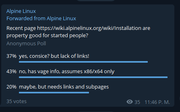 |
20 KB | used in alpine newbie sections to clarify don't touch due clear reasons | 1 |
| 13:28, 24 June 2021 | Zabbix-agent-server-proxy-main-remote.jpg (file) |  |
39 KB | 1 | |
| 19:19, 12 June 2021 | Zabbix-5-alpine.png (file) |  |
32 KB | 1 | |
| 18:18, 11 September 2020 | Ftp-gui-pcmanfm at 2020-09-11 14-13-03.png (file) |  |
40 KB | FTP in gui program using the pcmanfm as client | 1 |
| 22:49, 19 July 2020 | Installation-alpine-alpine-setup-3-setup-scripts.png (file) |  |
25 KB | Installation : setup-alpine : setup-script a complete process in one image.. single mode install | 1 |
| 22:19, 19 July 2020 | Installation-alpine-alpine-setup-9-setup-disk-3-7end.png (file) | 4 KB | Installation : setup-alpine : setup-disk last step is to format and process to copy the files to partitions | 3 | |
| 22:18, 19 July 2020 | Installation-alpine-alpine-setup-9-setup-disk-2-format-disk.png (file) | 3 KB | Installation : setup-alpine : setup-disk second step is to format and choose the install mode "sys" will format the disk and process to copy the files | 4 | |
| 21:53, 19 July 2020 | Installation-alpine-alpine-setup-9-setup-disk-1-choose-disk.png (file) | 2 KB | Installation : setup-alpine : setup-disk first question is to choose the disk destination .. commonly sda are the hard disk and sdb the USB boot or CD/DVD image | 2 | |
| 20:49, 19 July 2020 | Installation-alpine-alpine-setup-9-setup-scripts-time-ntp.png (file) | 3 KB | Installation : setup-alpine : setup-script NTP chooser just press enter to use the image offline available can be changed at post install | 1 | |
| 20:48, 19 July 2020 | Installation-alpine-alpine-setup-9-setup-scripts-ssh.png (file) | 3 KB | Installation : setup-alpine : setup-script ssh daemon chooser: openssh are available offline from install image.. just press enter and use the default with installer image.. can be changed later at post install | 1 | |
| 20:47, 19 July 2020 | Installation-alpine-alpine-setup-9-setup-scripts-repository-mirror.png (file) | 3 KB | Installation : setup-alpine : setup-script repository mirror chooser: if you dont yet configured networking or just will made later just type "done" and press enter, so let to made at post install | 1 | |
| 20:45, 19 July 2020 | Installation-alpine-alpine-setup-9-setup-scripts-proxy.png (file) | 1 KB | Installation : setup-alpine : setup-script proxy chooser, if you have direct connection to network internet just type "none" and press enter | 1 | |
| 20:45, 19 July 2020 | Installation-alpine-alpine-setup-9-setup-scripts-timezone.png (file) | 2 KB | Installation : setup-alpine : setup-script timezone chosser, type ? to see available options or just type enter to use UTC | 1 | |
| 20:30, 19 July 2020 | Installation-alpine-alpine-setup-8-setup-scripts-root-password.png (file) | 2 KB | Installation : setup-alpine : setup-script changing root password, if are too short will said as a warning but nothing wrong.. just retype and go | 1 | |
| 20:23, 19 July 2020 | Installation-alpine-alpine-setup-7-setup-scripts-dns.png (file) | 1 KB | Installation : setup-alpine : setup-script DNS questions are made only when custom networking are made | 1 | |
| 20:19, 19 July 2020 | Installation-alpine-alpine-setup-6-setup-scripts-networking.png (file) | 3 KB | Installation : setup-alpine : setup-script we can bypass networking setup by typing "done" and then press enter, later configure at post install | 1 | |
| 20:12, 19 July 2020 | Installation-alpine-alpine-setup-4-setup-scripts-quickmode.png (file) | 5 KB | Installation : setup-alpine : setup-script is recommended to run in quick mode for single install by novice users | 1 | |
| 19:57, 19 July 2020 | Installation-alpine-alpine-setup-5-setup-scripts-hostname.png (file) | 973 bytes | Installation : setup-alpine : setup-scrip hostname prompt | 1 | |
| 19:46, 19 July 2020 | Installation-alpine-alpine-setup-4-setup-scripts-1-languaje-2.png (file) |  |
7 KB | Installation : setup-alpine : setup-scrip laguage 2: Choose your keyboard layout. and later choose keyboard variant.. | 1 |
| 19:45, 19 July 2020 | Installation-alpine-alpine-setup-4-setup-scripts-1-languaje-1.png (file) | 5 KB | Installation : setup-alpine : setup-scrip laguage 1: Choose your keyboard layout. If you don't know your keyboard layout choose us | 1 | |
| 19:42, 19 July 2020 | Installation-alpine-alpine-setup-4-setup-scripts.png (file) | 5 KB | Installation : setup-alpine : setup-script start with language chooser | 1 | |
| 18:33, 19 July 2020 | Installation-alpine-alpine-setup-3-root-login.png (file) | 5 KB | Installation : setup-alpine : makin login as root when boot alpine image doe snot need password | 1 | |
| 18:32, 19 July 2020 | Installation-alpine-alpine-setup-2-boot.png (file) |  |
22 KB | Installation : setup-alpine : booting process until login prompt | 1 |
| 18:31, 19 July 2020 | Installation-alpine-alpine-setup-1-boot.png (file) | 1 KB | Installation : setup-alpine : boot an iso | 1 | |
| 03:44, 12 August 2019 | Alpine Install from a disc to a virtualbox machine single only-02-0.png (file) |  |
12 KB | 1 | |
| 03:10, 12 August 2019 | Alpine Install from a disc to a virtualbox machine single only-01-0.png (file) |  |
64 KB | 1 | |
| 03:02, 12 August 2019 | Alpine Install boot up to a shell 01-1.png (file) | 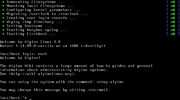 |
10 KB | 1 |