AwesomeWM
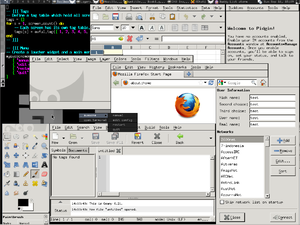
Awesome is a highly configurable, next generation framework window manager for X. It is primarily targeted at power users, developers and any people dealing with every day computing tasks and who want to have fine-grained control on their graphical environment.
Prerequisites
- Internet connectivity, unless the packages have been pre-fetched into a local cache.
- Install appropriate Graphics driver drivers for your hardware. Without graphics drivers, errors are likely to occur when starting your desktop.
- A non-root user account with appropriate groups for desktop usage.
- The community repository must be enabled.
- Set up eudev.
- Install and enable D-Bus. Without D-Bus, icons and keyboard shortcuts may be missing.
- Install Xorg
Installation
Install awesome, xterm and terminus font.
# apk add awesome xterm font-terminus
Video and Input packages
You might want to install a package suitable for your video chipset and input devices.
For example:
# apk add xf86-input-synaptics
Run apk search xf86-video* to see available xf86-video packages.
Run apk search xf86-input* to see available xf86-input packages.
VMWare Users
# apk add xf86-video-vmware
and/or
# apk add xf86-input-vmmouse
acpid
If you installed your Alpine Linux as a VirtualBox or VMWare guest, you might find it handy to be able execute an ACPI shutdown.
# rc-update add acpid
Start your desktop
$ echo 'awesome' >> /home/<newuser>/.xinitrc
$ mkdir /home/<newuser>/.config
$ cp -r /etc/xdg/awesome /home/<newuser>/.config
$ vi /home/<newuser>/.config/awesome/rc.lua
Start awesome.
$ startx
Troubleshooting
D-Bus problems:
D-Bus library appears to be incorrectly set up; failed to read machine uuid: Failed to open "/var/lib/dbus/machine-id": No such file or directory
If startx fails and returns an error about D-Bus failed to read machine uuid, as shown above, proceed as follows:
Install dbus from apk (you must be logged in as root for the step shown below)
# apk add dbus
Log in or su to the root account, then launch the following command (Note: sudo does not work for this step):
# dbus-uuidgen > /var/lib/dbus/machine-id
Now if startx is launched, it should load the desktop correctly