twm
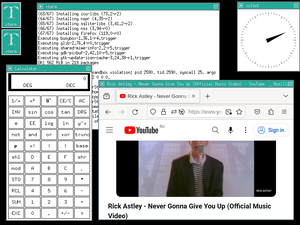
twm (Tab Window Manager) is the standard window manager for the X Window System since version X11R4.
Prerequisites
- Install Alpine Linux
- Create a user account (optional but recommended)
- Enable the Community repository
- Install Xorg
Installation
In home directory create a file named ".xinitrc":
vi ~/.xinitrc
Or, if you prefer nano text editor
nano ~/.xinitrc
Write to file:
Contents of ~/.xinitrc
Save the file.
Install twm
# apk add twm
If doing no further configuration, you will also need xterm to open apps:
# apk add xterm
Start the X window manager
startx
You will be greeted with a black screen. Hold left mouse button and select "XTerm". Type in a program name to launch it.
Keyboard layout
The keyboard layout defaults to US qwerty. If you use an alternative layout (e.g. Colemak) you can install setxkbmap:
# apk add setxkbmap
Then switch to another layout (example for colemak):
setxkbmap us -variant colemak