Twm: Difference between revisions
m (Added cats. 😺) |
m (Add customization ideas.) |
||
| Line 38: | Line 38: | ||
{{Cmd|setxkbmap us -variant colemak}} | {{Cmd|setxkbmap us -variant colemak}} | ||
= Customizing twm = | |||
twm can be extensively modified. The default system-wide default configuration file for twm is {{path|/usr/share/X11/twm/system.twmrc}} and the per-user configuration is {{path|~/.twmrc}}. The user file completely overrides the system, so it's recommended to start modifications by copying the system-wide file to the per-user file.<br> | |||
Some very basic customizations which many users do are below: | |||
==Add basic alt+tab support== | |||
The following can be added to the config enable basic alt+tab support for rapidly switching windows to the front: | |||
<pre>"Tab" = m : root|window|frame|title : f.circleup</pre> | |||
==Add maximize, and close buttons== | |||
First install some bitmaps for the buttons: | |||
{{cmd|# apk add {{pkg|xbitmaps|arch=}}}} | |||
Then edit the config file and add the following: | |||
<pre> | |||
Function "maximize" { f.fullzoom f.focus f.nop } | |||
RightTitleButton "icon"=f.function "maximize" | |||
RightTitleButton "xlogo11"=f.delete | |||
</pre> | |||
[[Category:Desktop]] | [[Category:Desktop]] | ||
[[Category:Window Managers]] | [[Category:Window Managers]] | ||
Latest revision as of 04:47, 15 January 2024
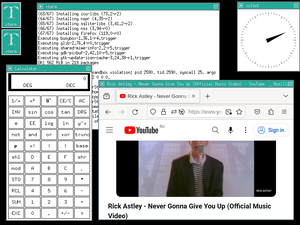
twm (Tab Window Manager) is the standard window manager for the X Window System since version X11R4.
Prerequisites
- Install Alpine Linux
- Create a user account (optional but recommended)
- Enable the Community repository
- Install Xorg
Installation
In home directory create a file named ".xinitrc":
vi ~/.xinitrc
Or, if you prefer nano text editor
nano ~/.xinitrc
Write to file:
Contents of ~/.xinitrc
Save the file.
Install twm
# apk add twm
If doing no further configuration, you will also need xterm to open apps:
# apk add xterm
Start the X window manager
startx
You will be greeted with a black screen. Hold left mouse button and select "XTerm". Type in a program name to launch it.
Keyboard layout
The keyboard layout defaults to US qwerty. If you use an alternative layout (e.g. Colemak) you can install setxkbmap:
# apk add setxkbmap
Then switch to another layout (example for colemak):
setxkbmap us -variant colemak
Customizing twm
twm can be extensively modified. The default system-wide default configuration file for twm is /usr/share/X11/twm/system.twmrc and the per-user configuration is ~/.twmrc. The user file completely overrides the system, so it's recommended to start modifications by copying the system-wide file to the per-user file.
Some very basic customizations which many users do are below:
Add basic alt+tab support
The following can be added to the config enable basic alt+tab support for rapidly switching windows to the front:
"Tab" = m : root|window|frame|title : f.circleup
Add maximize, and close buttons
First install some bitmaps for the buttons:
# apk add xbitmaps
Then edit the config file and add the following:
Function "maximize" { f.fullzoom f.focus f.nop }
RightTitleButton "icon"=f.function "maximize"
RightTitleButton "xlogo11"=f.delete