Qtile
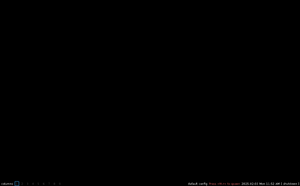
Qtile is a full-featured and hackable window manager written in Python, compatible with Xorg and Wayland.
Prerequisites
- Internet connectivity, unless the packages have been pre-fetched into a local cache.
- Install appropriate Graphics driver drivers for your hardware. Without graphics drivers, errors are likely to occur when starting your desktop.
- A non-root user account with appropriate groups for desktop usage.
- The community repository must be enabled.
- Set up eudev.
- Install and enable D-Bus. Without D-Bus, icons and keyboard shortcuts may be missing.
- Install Xorg
Installation
Minimal package selection to install:
# apk add qtile lightdm-gtk-greeter font-dejavu
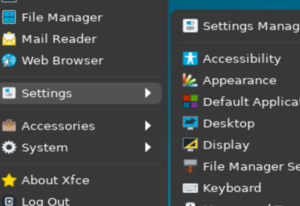
Starting Qtile
With a display manager (graphical login)
If the package lightdm-gtk-greeter has been installed per the instructions above, the lightdm display manager may be started to log in graphically with your new user:
First, create a lightdm session file at /usr/share/xsessions:
# mkdir -p /usr/share/xsessions
Contents of /usr/share/xsessions/qtile.desktop
# rc-service lightdm start
After correct operation is verified, lightdm can be enabled to start up during boot:
# rc-update add lightdm
Configuration
Allowing shut down and reboot
To enable users to shut down the machine or reboot, the packages elogind and polkit-elogind need to be installed.
# apk add elogind polkit-elogind
A reboot is required to let it take effect.
# lbu commit # if running in diskless mode, to save state $ reboot
Auto-mounting USB drives
To enable automatic mounting of USB drives, install these packages:
# apk add gvfs udisks2
Depending on what devices you intend to mount, some additional packages may be needed:
# apk add \ ntfs-3g \ # Stable, full-featured, read-write NTFS (driver) gvfs-cdda \ # CDDA support for gvfs gvfs-afp \ # AFP support for gvfs gvfs-goa \ # GNOME Online Accounts support for gvfs gvfs-mtp \ # MTP support for gvfs gvfs-smb \ # Windows fileshare support for gvfs gvfs-lang \ # Languages for package gvfs gvfs-afc \ # Apple mobile devices support for gvfs gvfs-nfs \ # NFS support for gvfs gvfs-dev \ # Backends for the gio framework in GLib (development files) gvfs-archive \ # Archiving support for gvfs gvfs-dav \ # WebDAV support for gvfs gvfs-fuse \ # FUSE support for gvfs gvfs-gphoto2 \ # gphoto2 support for gvfs gvfs-avahi \ # DNS-SD support for gvfs
To list descriptions of all gvfs- packages:
$ apk info -d gvfs-*
Enabling privilege escalation GUI
To make elogind/lightdm running, either make them start automatically at system start:
# rc-update add elogind #change elogind for lightdm and run the same command
or start them manually for this time only:
# rc-service elogind start #change elogind for lightdm and run the same command
Localized keyboard layout
The keyboard layout can be configured at the Xorg level.