AwesomeWM
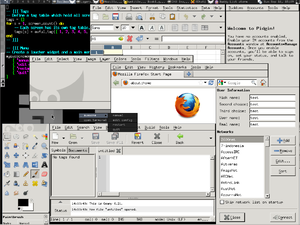
Prerequisites
- Install Alpine Linux
- Create a user account (optional but recommended)
- Enable the Community Repository
Install packages
Install awesome, xterm, lua and terminus font.
Depending on your network speed, it might take a few minutes.
# apk add awesome xterm lua terminus-font
Optional packages
Video and Input packages
You might want to install a package suitable for your video chipset and input devices.
For example, if you have an Sis video chipset, install 'xf86-video-sis'. For Intel video chipset, install 'xf86-video-intel'.
# apk add xf86-video-sis
and / or
# apk add xf86-input-synaptics
Run 'apk search xf86-video*' to see available xf86-video packages.
Run 'apk search xf86-input*' to see available xf86-input packages.
VirtualBox Users
# apk add xf86-video-vbox
VMWare Users probably want to use this for video
# apk add xf86-video-vmware
and/or
# apk add xf86-input-vmmouse
acpid
If you installed your Alpine Linux as a VirtualBox or VMWare guest, you might find it handy to be able execute an ACPI shutdown.
# rc-update add acpid
Configure xorg-server
On most systems, xorg should be able to autodetect all devices. However, you can still configure xorg-server manually by launching:
# setup-xorg-base
Start your desktop
$ echo 'awesome' >> /home/<newuser>/.xinitrc
$ mkdir /home/<newuser>/.config
$ cp -r /etc/xdg/awesome /home/<newuser>/.config
$ vi /home/<newuser>/.config/awesome/rc.lua
Start awesome.
$ startx
Troubleshooting
D-Bus problems:
D-Bus library appears to be incorrectly set up; failed to read machine uuid: Failed to open "/var/lib/dbus/machine-id": No such file or directory
If startx fails and returns an error about D-Bus failed to read machine uuid, as shown above, proceed as follows:
Install dbus from apk (you must be logged in as root for the step shown below)
# apk add dbus
Log in or su to the root account, then launch the following command (Note: sudo does not work for this step):
# dbus-uuidgen > /var/lib/dbus/machine-id
Now if startx is launched, it should load the desktop correctly