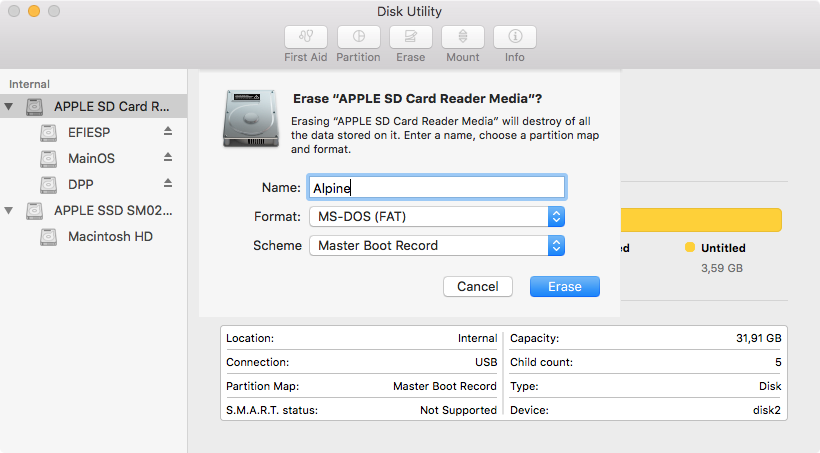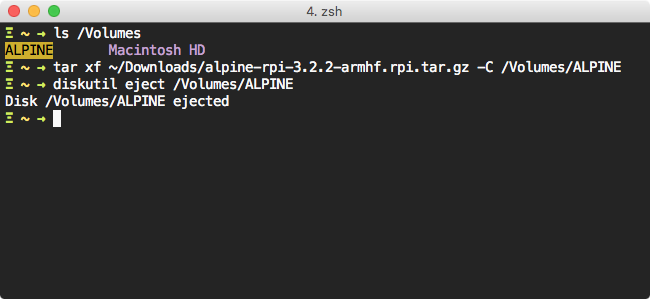Create a bootable SDHC from a Mac
Prepare Partition
Newer versions of MacOS does not allow you to set scheme. Creating MBR using fdisk will result in a disk that MacOS cannot mount. This instructions are out of date for newer versions of MacOS.
- Open disk utility
- Select your SD Card
- Click Erase in the menu
- Set Format to MS-DOS (FAT)
- Set Scheme to Master Boot Record
- Click the Erase button
Unpack files
- Open Terminal
- Check your SD Card is mounted (in this case named "ALPINE")
- Unpack files with
sudo tar xf ~/Downloads/alpine-rpi-[...]-armhf.rpi.tar.gz -C /Volumes/ALPINE - Eject disk, it should now be ready to be used in the Raspberry Pi
After initial setup
After this preparation you should boot the Raspberry Pi with a keyboard and a HDMI screen connected, login as root and run setup-alpine and lbu-commit.