Linux iSCSI Target (tgt)
The Linux target framework (tgt) is a user space SCSI target framework that supports the iSCSI and iSER transport protocols and that supports multiple methods for accessing block storage. tgt consists of user-space daemon and tools. Being a user space server, it does not require a kernel module to run. In Alpine Linux, the package is called scsi-tgt
Installation
In Alpine, scsi-tgt is split over several packages:
- scsi-tgt - the tgtd daemon.
- scsi-tgt-scripts - tgt-admin helper utility. Makes it easier to configure targets via config files.
- scsi-tgt-doc - documentation, man pages and example configurations.
- scsi-tgt-openrc - init scripts for runnit tgt as a service.
Only scsi-tgt is required to run the tgt target daemon. A running daemon can be configured with tgtadm command line tool. However, if you want to use configuration files you need the tgt-admin helper tool, which reads the config and emits appropriate tgtadm commands. The tgt-admin tool is written in perl, and so depends on perl being installed, which is why we have it as a separate package.
This guide assumes that you want to configure iSCSI targets via a configuration file, and have it automatically start during boot.
To install scsi-tgt and the utilities to configure tgt:
# apk add scsi-tgt scsi-tgt-scripts
tgtd daemon will run with an empty configurationOnce you have editited the configuration file, you can activate the service with
# rc-update add tgt-admin # service tgt-admin start
Sample configuration
Here is an example configuration for exporting a local image file as a iSCSI target (virtual SCSI disk):
Contents of /etc/tgt/conf.d/iscsi.conf
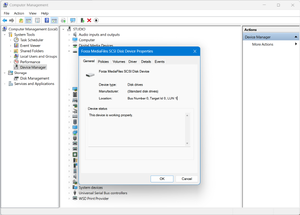
tgt-admin
tgt-admin is a convenience script to configure the running tgtd daemon. It is not needed if you want to manually configure tgtd using the tgtadm tool.
Documentation can be found in the scsi-tgt-doc package (man tgt-admin), but also on upstream's GitHub page
Common tgt-admin commands are:
tgt-admin --execute
Load new targets from /etc/tgt/targets.conf. Existing targets won't be updated.
tgt-admin --update <value>
Update selected targets. Targets in-use by initiators won't be updated.
tgt-admin --show
Query tgtd for running configuration.
tgt-admin --pretend
Only print what would be done and not make any changes.
tgt-admin examples
To see the status of the running configuration, use the tgt-admin -s command:
# tgt-admin -s Target 1: iqn.2023-07.net.tnonline.wiki:server.target1 System information: Driver: iscsi State: ready I_T nexus information: LUN information: LUN: 0 Type: controller SCSI ID: IET 00010000 SCSI SN: beaf10 Size: 0 MB, Block size: 1 Online: Yes Removable media: No Prevent removal: No Readonly: No SWP: No Thin-provisioning: No Backing store type: null Backing store path: None Backing store flags: LUN: 1 Type: disk SCSI ID: IET 00010001 SCSI SN: 1001 Size: 107374 MB, Block size: 4096 Online: Yes Removable media: No Prevent removal: No Readonly: No SWP: No Thin-provisioning: Yes Backing store type: rdwr Backing store path: /media/target/diskimage_1.img Backing store flags: Account information: user1 ACL information: 192.168.0.10
If you want to see that native commands are needed you can use the --verbose option.
Here you can see the the actual commands used when issuing tgt-admin --update ALL --verbose:
Removing target: iqn.2023-07.net.tnonline.wiki:server.target1
tgtadm -C 0 --mode target --op delete --tid=1
Adding target: iqn.2023-07.net.tnonline.wiki:server.target1
tgtadm -C 0 --lld iscsi --op new --mode target --tid 1 -T iqn.2023-07.net.tnonline.wiki:server.target1 tgtadm -C 0 --lld iscsi --mode target --op update --tid 1 --name DataDigest --value None tgtadm -C 0 --lld iscsi --mode target --op update --tid 1 --name ErrorRecoveryLevel --value 2 tgtadm -C 0 --lld iscsi --mode target --op update --tid 1 --name HeaderDigest --value None tgtadm -C 0 --lld iscsi --op new --mode logicalunit --tid 1 --lun 1 -b "/media/target/diskimage_1.img" --blocksize 4096 tgtadm -C 0 --lld iscsi --op update --mode logicalunit --tid 1 --lun 1 --params product_id="MediaFiles" tgtadm -C 0 --lld iscsi --op update --mode logicalunit --tid 1 --lun 1 --params "thin_provisioning=1 rotation_rate=0 sense_format=1" tgtadm -C 0 --lld iscsi --op update --mode logicalunit --tid 1 --lun 1 --params scsi_sn="1001"
Write cache is enabled (default) for lun 1.
tgtadm -C 0 --lld iscsi --op update --mode logicalunit --tid 1 --lun 1 --params vendor_id="Forza" tgtadm -C 0 --lld iscsi --mode account --op bind --tid 1 --user=user1 tgtadm -C 0 --lld iscsi --op bind --mode target --tid 1 -I 192.168.0.10